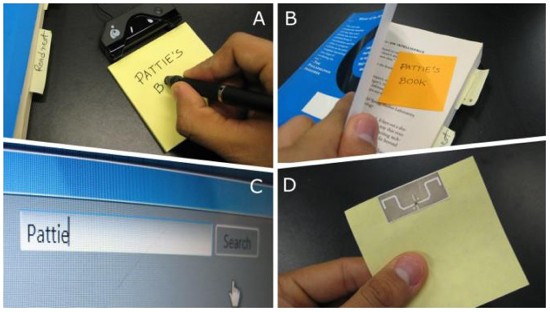336x280(권장), 300x250(권장), 250x250, 200x200 크기의 광고 코드만 넣을 수 있습니다.
1. 문자열 찾기(영어 전용)
# grep -rw "찾는문자열" ./
2. 문자열 찾기
# grep -i -l "찾는문자열" * -r 2> /dev/null
2>/dev/null : 에러출력을 /dev/null 로 보내라는 의미
3. 문자열 찾기(한영 공용)
# find . -exec grep -l "찾는문자열" {} \; 2>/dev/null
4. 문자열 찾기(한영, 대소문자 무시)
# find . -exec grep -i -l "찾는문자열" {} \; 2>/dev/null
옵션 i는 대소문자를 무시하라는 의미
5. 문자열 찾은 후 치환
# find . -exec perl -pi -e 's/찾을문자열/바꿀문자열/g' {} \; 2>/dev/null
6. 파일 찾기
# find / -name 파일명 -type f
7. 파일 찾기(대소문자 무시)
# find / -iname 파일명 -type f
8. 디렉터리 찾기
# find / -name 파일명 -type d
9. 디렉터리 찾기(대소문자 무시)
# find / -iname 파일명 -type d
10. 하위 디렉터리에서 모든 파일 찾기
find . | xargs grep '파일명'
'Programming > Linux' 카테고리의 다른 글
| gcc 컴파일 옵션. (0) | 2008.08.22 |
|---|---|
| V4L?? (0) | 2008.06.26 |
| Fedora8사전에서 Microsoft를 검색하면... (0) | 2008.05.26 |
| printf를 잘 쓰자 (0) | 2008.05.21 |
| 리눅스 디렉토리 (0) | 2008.05.21 |